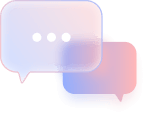I. Download Telegram
Telegram is supported on all platforms; you can download the version suitable for your operating system:
Mobile
PC
II. Log in Telegram
Step 1. Open the app and tap Start Messaging
Step 2. Enter the phone number you used to register your account.
Step 3. Telegram will send a verification code to your Telegram app or via SMS.
Enter the verification code and tap Next.
III. Create a group and set Bot CoinCraze as Admin
※ Note: Setting up the bot allows you to receive automatic notifications about the opening time and trading profit in real time.
Step 1. Go to My Account and select New Group

Step 2. Name the Group according to your preference → Click Next.

Then click Create to create the group.

Step 3. Click the three dots and select Manage Group

Step 4. In Group Type, change from Private to Public Group → Click Save.

Set the group link name → Tap Save.

Step 5. Add the bot @coincraze_trading_assistant_bot to the newly created Telegram group by tapping Add.

Step 6: In Manage Group, select Administrators to set the Coincraze Bot as Admin.

Tap Add Administrator.

Select Bot Coincraze as admin group.

Click Save.

Step 7: Update the @username Group in the Group Name field → click Save.

Done!