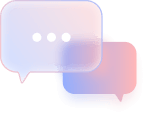Notes Before Creating an API
1. First, you need to reset your Fund Password.
2. Deposit USDT from your Spot Account to your Futures Account.
3. Once funds are available in your Futures Account, proceed to create the API.
4. Gate allows up to 10 sub-accounts.
I. How to reset fund password
Log in to your account. Move your cursor on the profile icon on top right and go to "Security Settings". Scroll down to "Password Management" - "Fund password" and click on "Change" on the right.


Input information as required and modify your fund password; If you forgot your old fund password, please click "Forgot password" to reset the fund password.

You can choose to either "Reset by mail" or "Reset by phone number". Just follow the instructions and complete the process.

Note: Your account can not engage in withdrawal or fiat currency trading within 24 hours after a fund password reset.
II. Deposit and Transfer USDT from Spot Account to Futures Account
Step 1. Log in to your account. In the Assets section, select Funds Management.

Step 2. Deposit USDT into your account.

Step 3. In Funds Overview, select Transfer
In Funds Transfer:
- From: Select the source with USDT (Spot)
- To: Perpetual Futures
- Coin: USDT
- Size: Amount of USDT
- Click Confirm

The “Transfer Success” message indicates that you have successfully transferred your USDT.
III. Create API
Step 1. After registering under the provided ref, log in to the account where you want to create the API Key.

Step 2. Click on your profile icon (top right corner) and navigate to the "API Management" page.

Step 3. On the API Key Management page, click the “Create API Key” button to create a new API key.

Step 4. Configure the API Key details
- API Key Remark: Enter a note for the API. Example: CoincrazeAPI
- IP Permissions: Please enter the API provided in the API Setting section of the Coincraze Trading Bot (https://coincraze.co/trading-bot/my-bot).
*Note: The IP is not fixed, and each account may display a different IP.
- Choose Bind IP.
- Enable API Key Type: Choose API v4 Key.
- Enable Account type: Choose Trading Account.

- Under Permissions, select the following options as instructed, do not select anything else:
- Enable Spot Trade: choose Read And Write.
- Enable Perpetual Futures: choose Read And Write.
- Enable Wallet: choose Read Only.
- Enable Account: choose Read Only.
- Do not enable any other permissions, especially Withdraw.
Then click Submit.

Step 5. After setting all the permissions, you will need to confirm and agree to all potential risks. Check the three acceptance boxes.
Click I Accept.

Step 6. Enter the security verification codes
- Fund password: enter the fund password.
- Google Authenticator Code: enter the 2FA verification code.

You have successfully created an API.

Click Return API Page to check API created.

Complete!